API key
❗️ PLEASE NOTE - This API is going to be deprecated on 30th September 2023, it will no longer work after this date. Please use our Chat Gateway which offers all of the Chat API's functionalities as well as additional features.
Procedure
You can obtain an API key using your 8x8 Admin Console implementation.
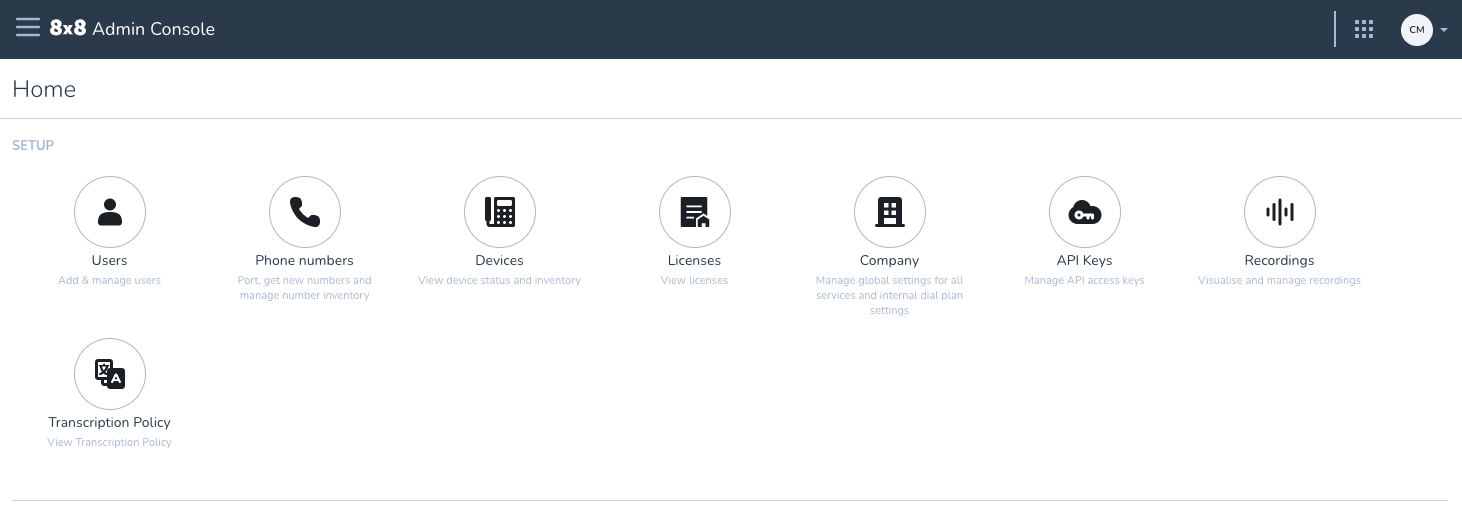
To obtain your 8x8 API key:
- Access your 8x8 Admin Console implementation.
- Click API Keys
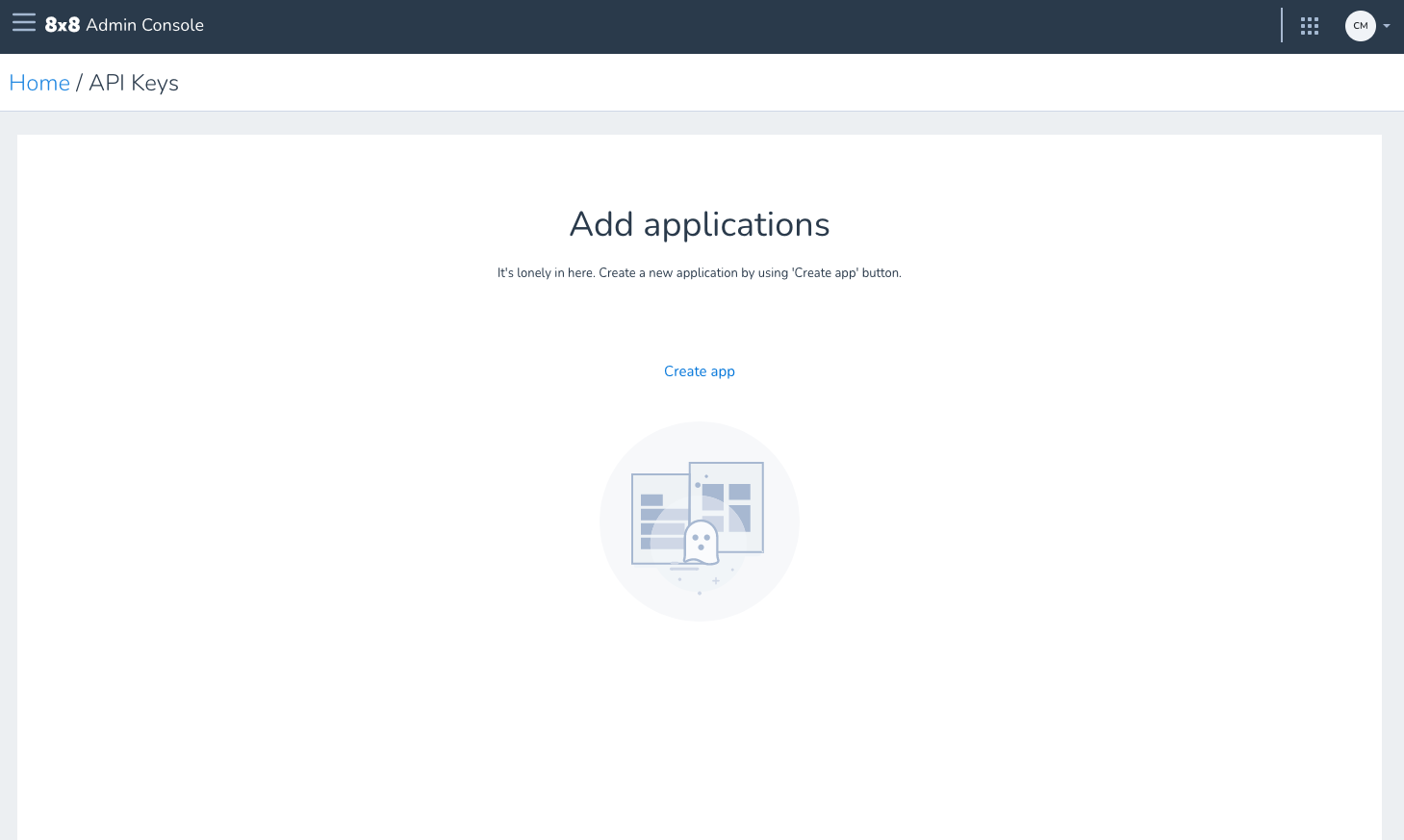
- Click Create App
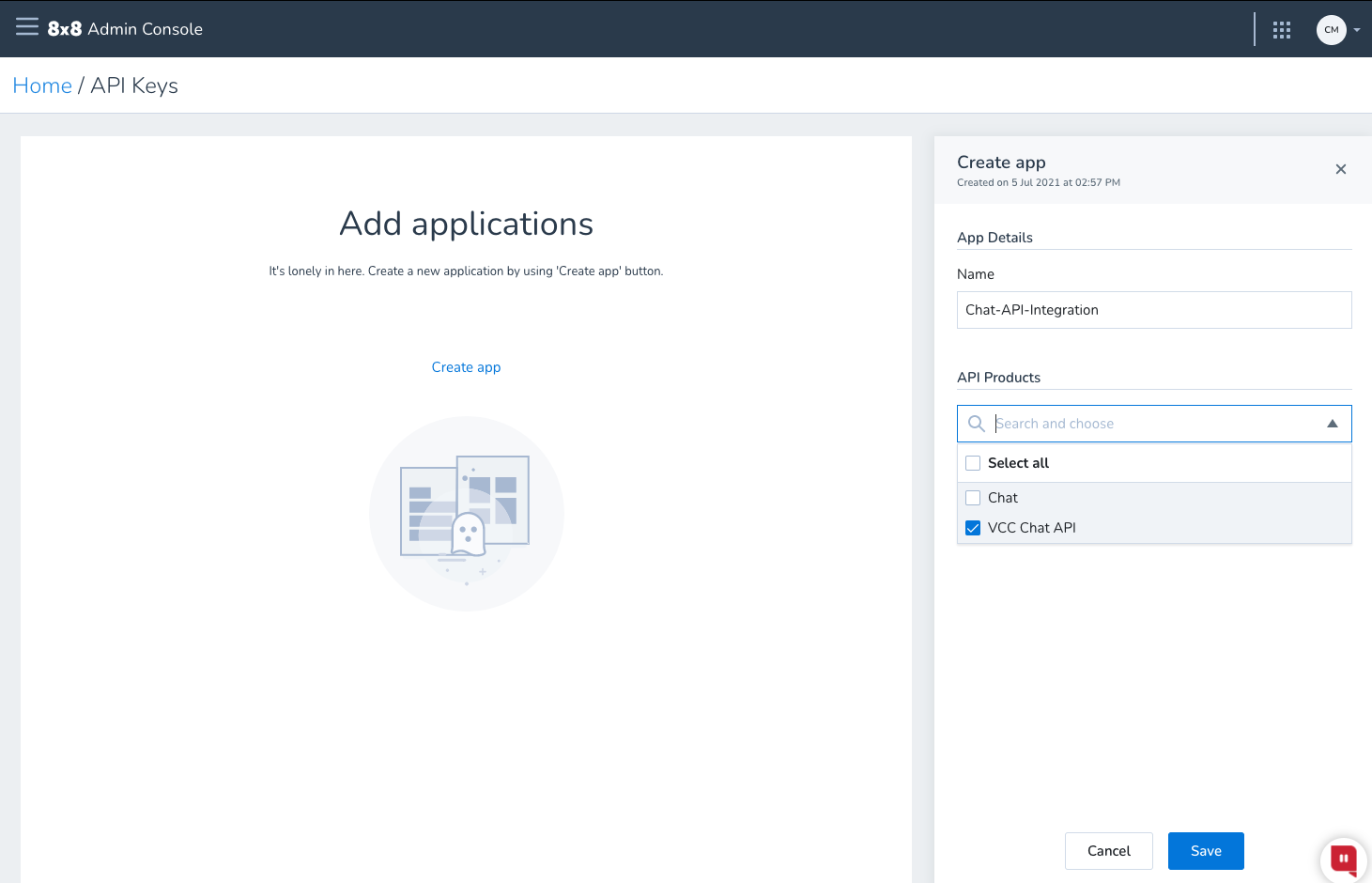
- Add your Application.
- Enter an application name
- Under API products select VCC Chat API to create an API key enabled for the Contact Center Chat API and click Save.
- You can edit your application or inspect the API Key & Secret by clicking on the entry.
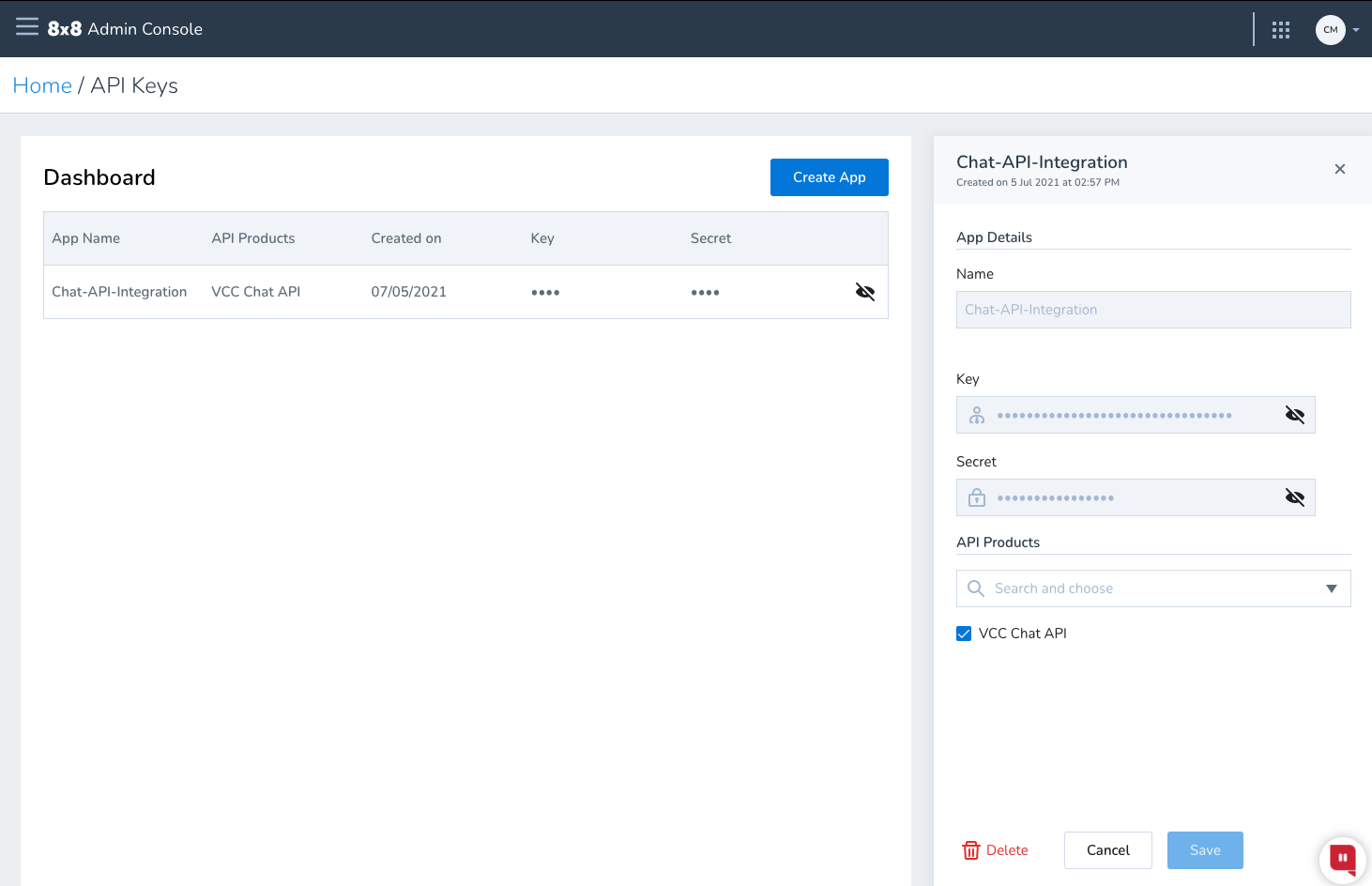
Access token
Copy your API Key and secret to create a temporary access token.
You use the temporary access token to call the Chat API endpoints.
Refer to create a temporary access token to obtain another token after the one you are currently using expires.