API Key
Procedure
You can obtain an API key using your 8x8 Admin Console implementation.
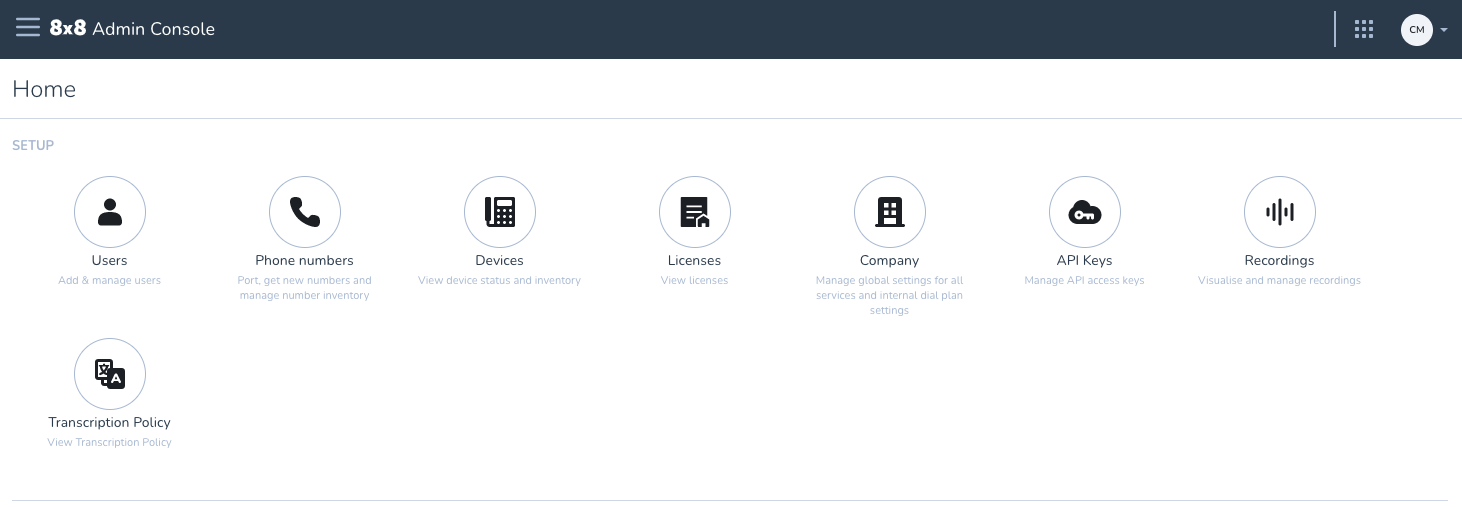
To obtain your 8x8 API key:
- Access your 8x8 Admin Console implementation.
- Click API Keys
- Click Create App
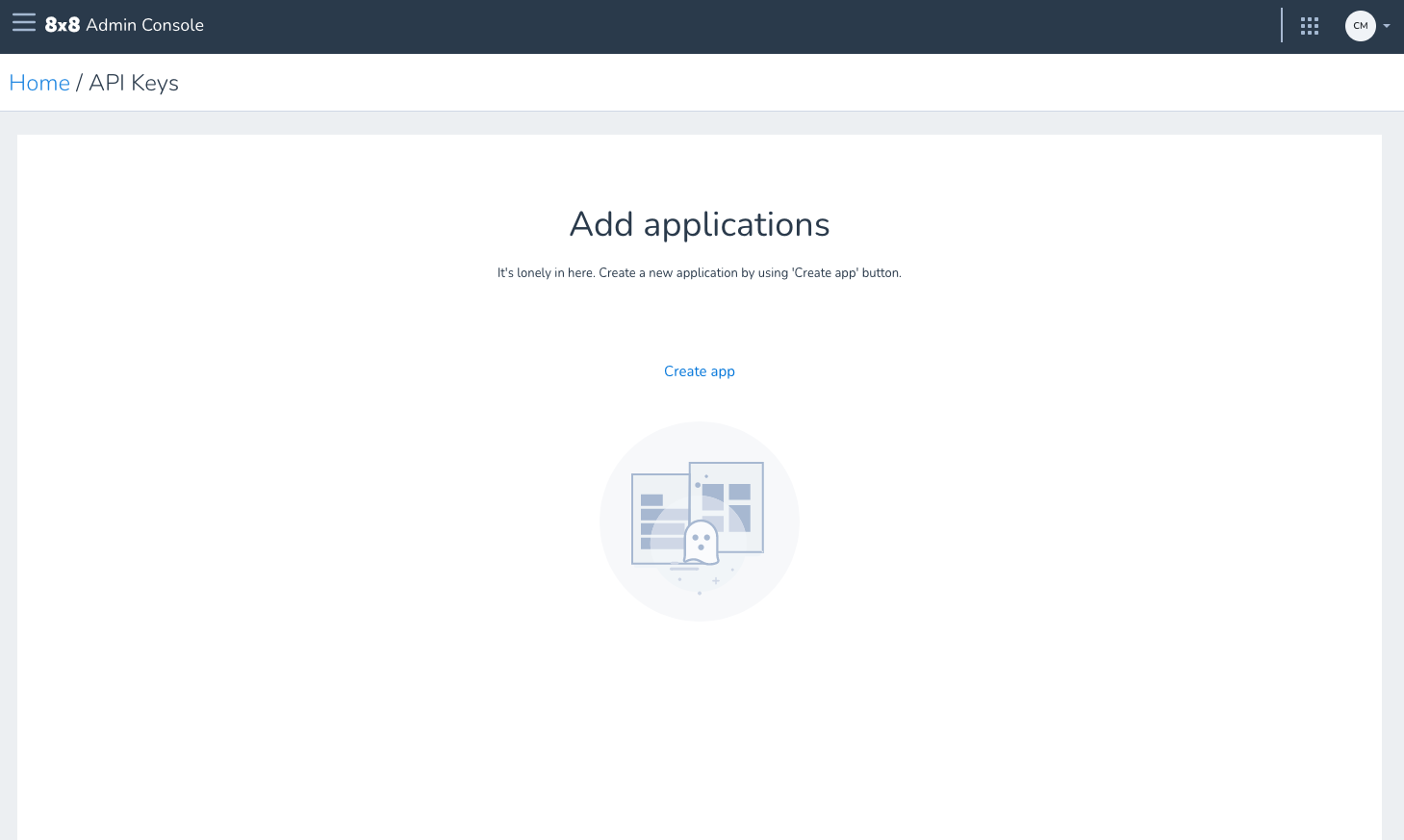
- Add your Application.
- Enter an application name
- Under API products select Chat Gateway to create an API key enabled for the Chat Gateway and click Save.
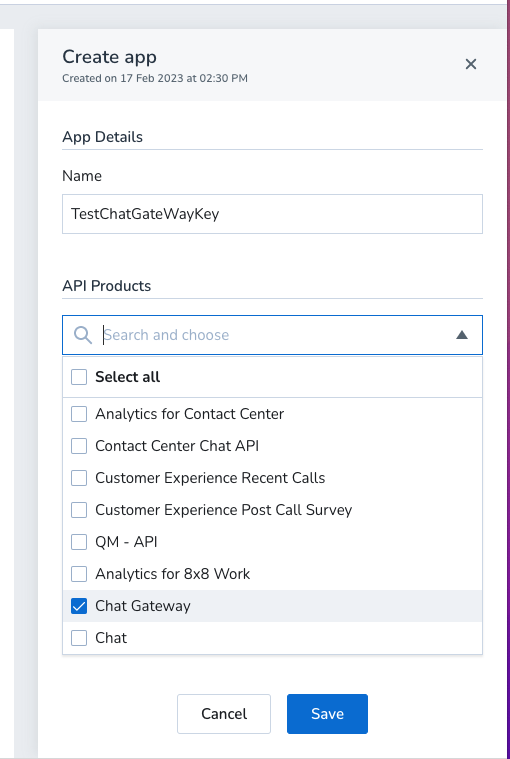
- You can access the token, by clicking on the eye icon
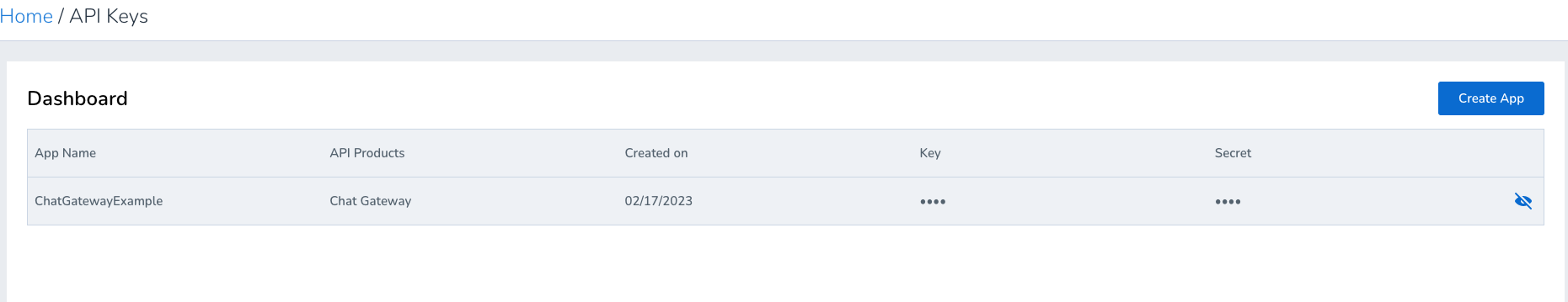
Or click on the key
Then it opens and you can use the eye icon, then copy. . You DO NOT need the secret.
![]()