CC Managing Campaign Status
📘 Prerequisites
- The Campaign MUST be configured as a Dynamic Campaign in Configuration Manager
Authentication
CC Campaign APIs leverage the credentials from the Integration >> API Token area in Configuration Manager.
These APIs use Basic Authentication.
The username will be the "Username" value from this screen, it is generally the tenant name
For read APIs the Data Request Token will the password
For write APIs the Action Request Token will be the password
Authorization :Basic encodedValue
Where encodedValue is base64encode(username:password)
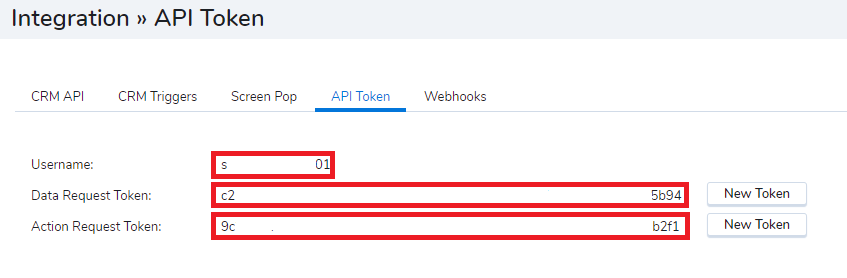
Working with Campaign Status
Status Assignment
RUNNING - Change status to Running from one of the allowed initial states
PAUSED - Change status to Paused from one of the allowed initial states
PURGED - Change status to Purged from one of the allowed initial states
STOPPED - Change status to Stopped from one of the allowed initial states. Stopped is a FINAL STATE
Allowed Campaign Status Changes
No other transitions are allowed, once a campaign is Stopped it cannot be restarted.
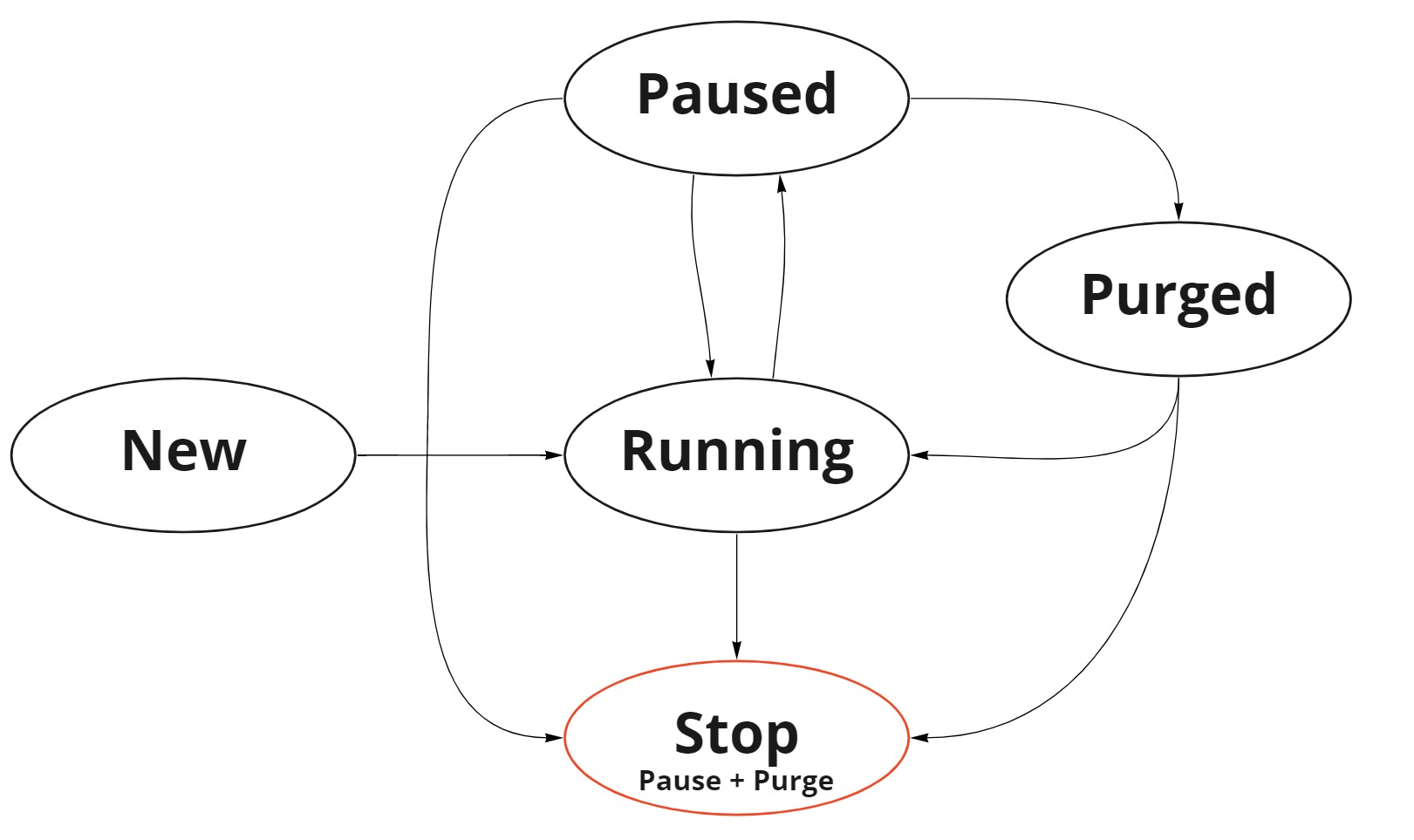 Allowed Campaign State Transitions
Allowed Campaign State Transitions
Get Campaign Status
🚧 URLS vary in this section with an additional 't' in setting campaign status
For Getting the campaign status the url contains stats: /api/stats/campaigns/
For Setting the campaign status the url contains tstats: /api/tstats/campaigns/
Parameters
Method: GET
Headers
| Name | Required | Description | Example |
|---|---|---|---|
| Authorization | ✓ | Basic Authentication where username is the value of username and the password is the value of Data Request Token. | Basic bXljbGllbnRJZDpuZXZlcnRlbGxhbnlvbmU= |
Path
| Name | Required | Description | Example |
|---|---|---|---|
| ccPlatform | ✓ | Contact Center platform can be found in the url when accessing CC Configuration Manager. North America starts NA Europe starts EU Canada starts CA Asia Pacific starts AP Australia starts AU Bell Canada starts BC Sandbox starts SB | na12 |
| campaignId | ✓ | The id of the campaign to get the status for. Can be located in CC Configuration Manager "Campaigns" and adding the "Campaign ID" column, or within a specific campaign as part of "Properties", "General Properties" | 125 |
Campaign Status Request
curl --location --request GET 'https://vcc-{ccPlatform}.8x8.com/api/stats/campaigns/{campaignId}.json' \
--header 'Authorization: Basic {encodedValue}'
Campaign Status Response
{
"campaign": {
"campaign-name": "My Callbacks",
"campaign-id": 6561,
"enabled": "Y",
"status": 3,
"no-of-records": 18,
"caller-id": 13125555068,
"queue-id": 598,
"start-time": "",
"end-time": "",
"actual-run-time": "2022-10-17T22:31:02+01:00",
"actual-stop-time": "",
"daily-start-time": "",
"daily-end-time": "",
"retry-interval": 30,
"max-retry": 1,
"abandon-max-retry": "",
"max-ring-time": 15,
"integration-type": "contactual",
"calling-window": 2,
"schedule-name": "'5-6pm Eastern'",
"timezone": "EST5EST",
"dynamic-campaign": "Y",
"sequential": "N"
}
}
Change Campaign Status
🚧 URLS vary in this section with an additional 't' in setting campaign status
For Getting the campaign status the url contains stats: /api/stats/campaigns/
For Setting the campaign status the url contains tstats: /api/tstats/campaigns/
Parameters
Method: POST
Headers
| Name | Required | Description | Example |
|---|---|---|---|
| Authorization | ✓ | Basic Authentication where username is the value of username and the password is the value of Data Request Token. | Basic bXljbGllbnRJZDpuZXZlcnRlbGxhbnlvbmU= |
Path
| Name | Required | Description | Example |
|---|---|---|---|
| ccPlatform | ✓ | Contact Center platform can be found in the url when accessing CC Configuration Manager. North America starts NA Europe starts EU Canada starts CA Asia Pacific starts AP Australia starts AU Bell Canada starts BC Sandbox starts SB | na12 |
| campaignId | ✓ | The id of the campaign to get the status for. Can be located in CC Configuration Manager "Campaigns" and adding the "Campaign ID" column, or within a specific campaign as part of "Properties", "General Properties" | 125 |
Body
| Name | Required | Description | Example |
|---|---|---|---|
| status | ✓ | The status to change the campaign state to: See Status Assignment and Allowed Campaign Status Changes - RUNNING - PAUSED - PURGED - STOPPED | RUNNING |
Change Campaign Status Request
curl --location --request POST 'https://vcc-{ccPlatform}.8x8.com/api/tstats/campaigns/{campaignId}' \
--header 'Content-Type: application/json' \
--header 'Authorization: Basic {encodedValue}'
--data-raw '{
"status": "RUNNING"
}'
Change Campaign Status Response
{
"message": "Campaign status changed."
}
References
Campaign Status List
| Campaign Status ID | Description |
|---|---|
| 0 | New Campaigns that are newly created that have not been started or scheduled. |
| 1 | Manual Started Campaigns that have been manually started. |
| 2 | Scheduled Campaigns with scheduled start time that have been started but start time has not been reached. |
| 3 | Manual Running Campaigns that have been started manually without schedule. These campaigns go into running state right after it is started |
| 4 | Schedule Running Campaigns that have reached scheduled start time and successfully run. These campaigns are still in running states. |
| 5 | Manual Stopped Campaigns that have been manually stopped by clicking stop button |
| 6 | Completed (Stopped) Campaigns have all records completed. These campaigns stopped. |
| 7 | Schedule Stopped Campaigns that have been stopped due to scheduled stop time has been reached. |
| 8 | Manual Paused Campaigns that have been paused. All the queued records will continue to be processed. |
| 9 | Schedule Paused |
| 10 | Manual Purged Campaigns that have been paused and records that are in the queues have been flushed as appropriate. |
| 11 | Schedule Purged |