API Key
You can now get an API key via the 8x8 Admin Console.
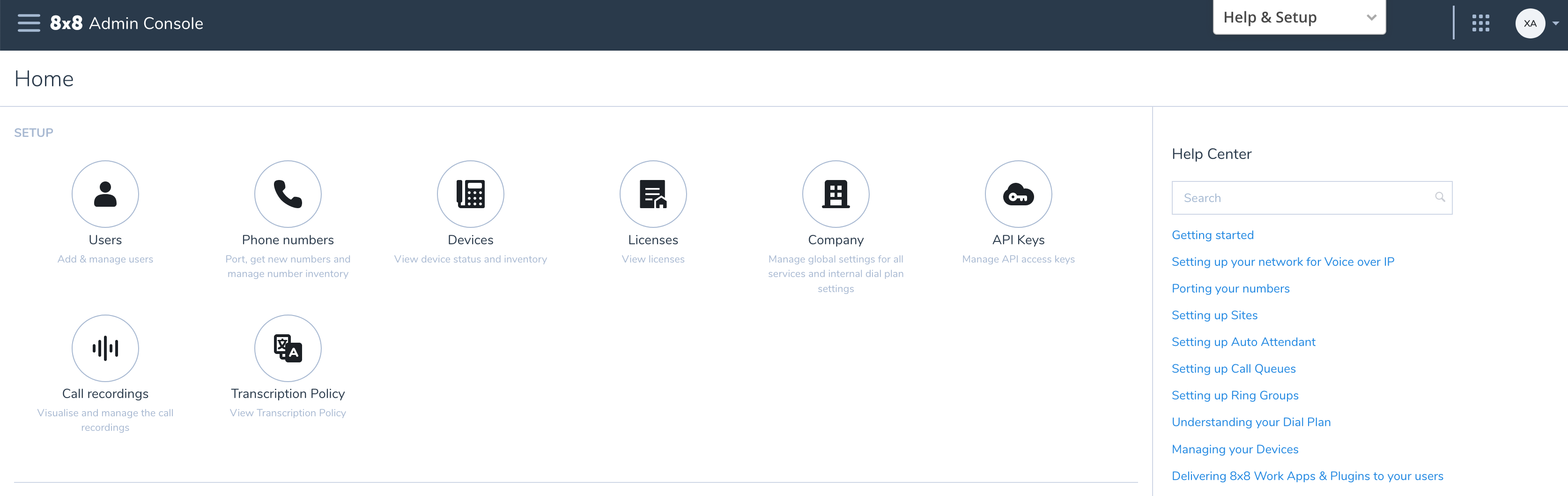 Admin Console Home Page
Admin Console Home Page
- Click on API Keys
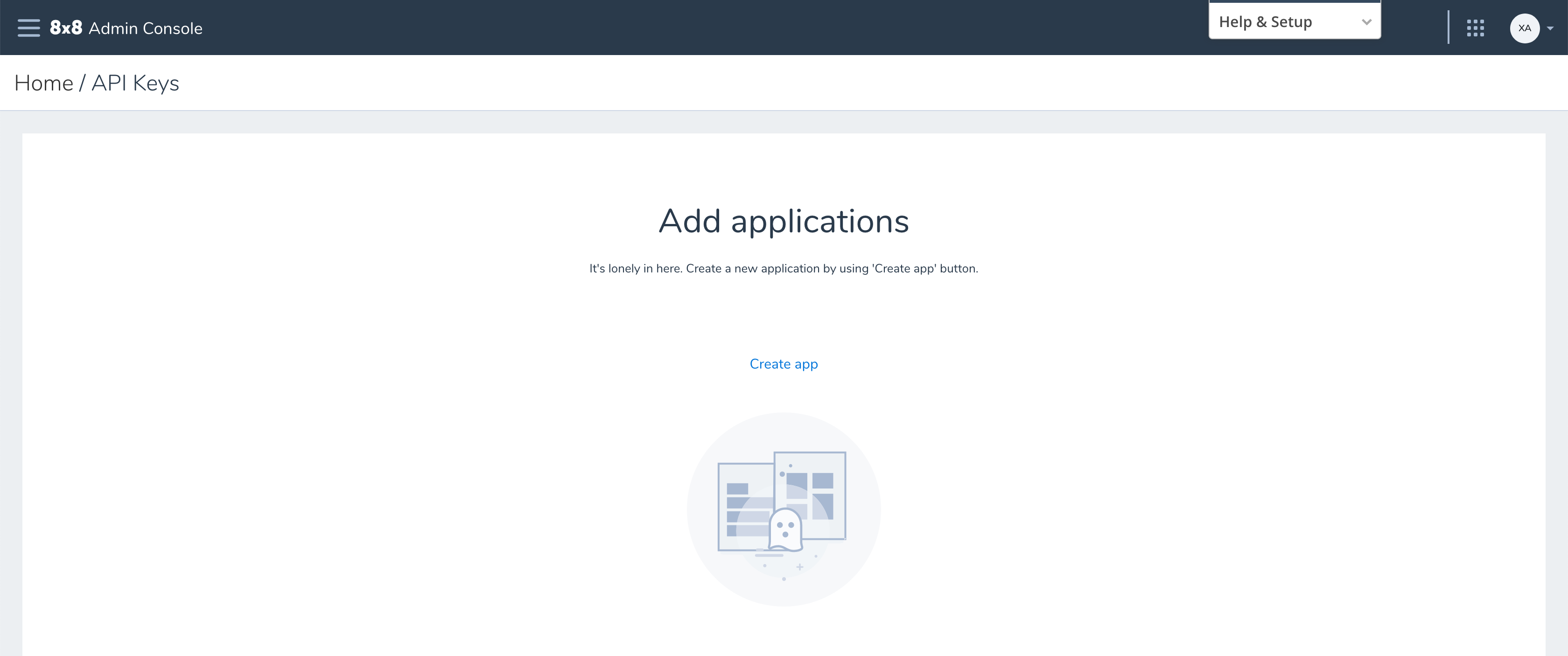 2. Click on Create App
2. Click on Create App
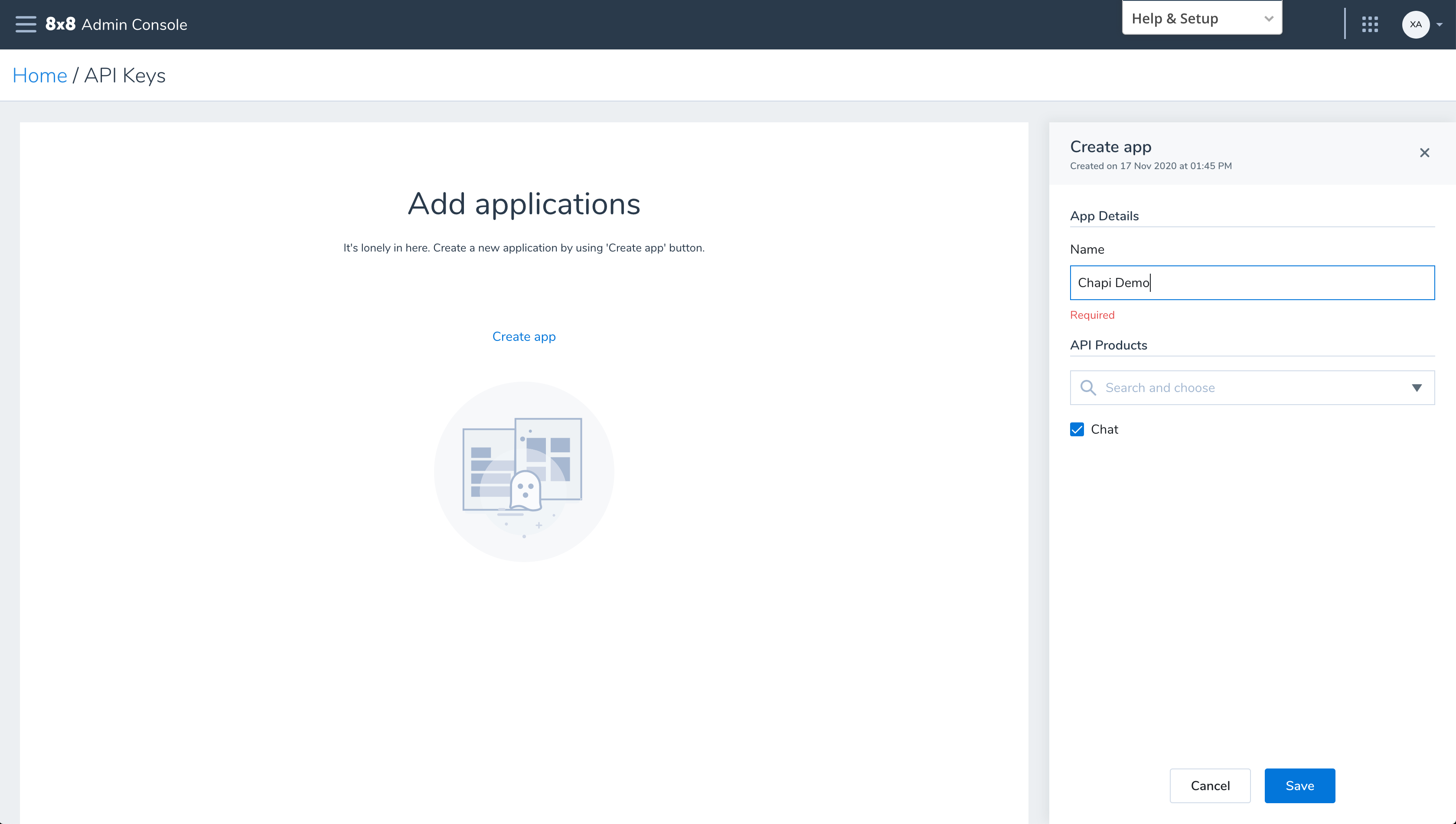 3. Add A new Application. Here you'll give it a name, and under API products select "Chat" to create an API key enabled for Chapi.
3. Add A new Application. Here you'll give it a name, and under API products select "Chat" to create an API key enabled for Chapi.