Channel
After creating a webhook you can then create a channel. The channel contains a webhook that passes the outbound messages and notifications.
The channel has a chat queue (ideally with an agent assigned), for routed inbound conversations.
A Channel can be created either via UI or via API.
Create a channel using Configuration Manager
- Access Configuration Manager.
- Go to Channels > Chat API
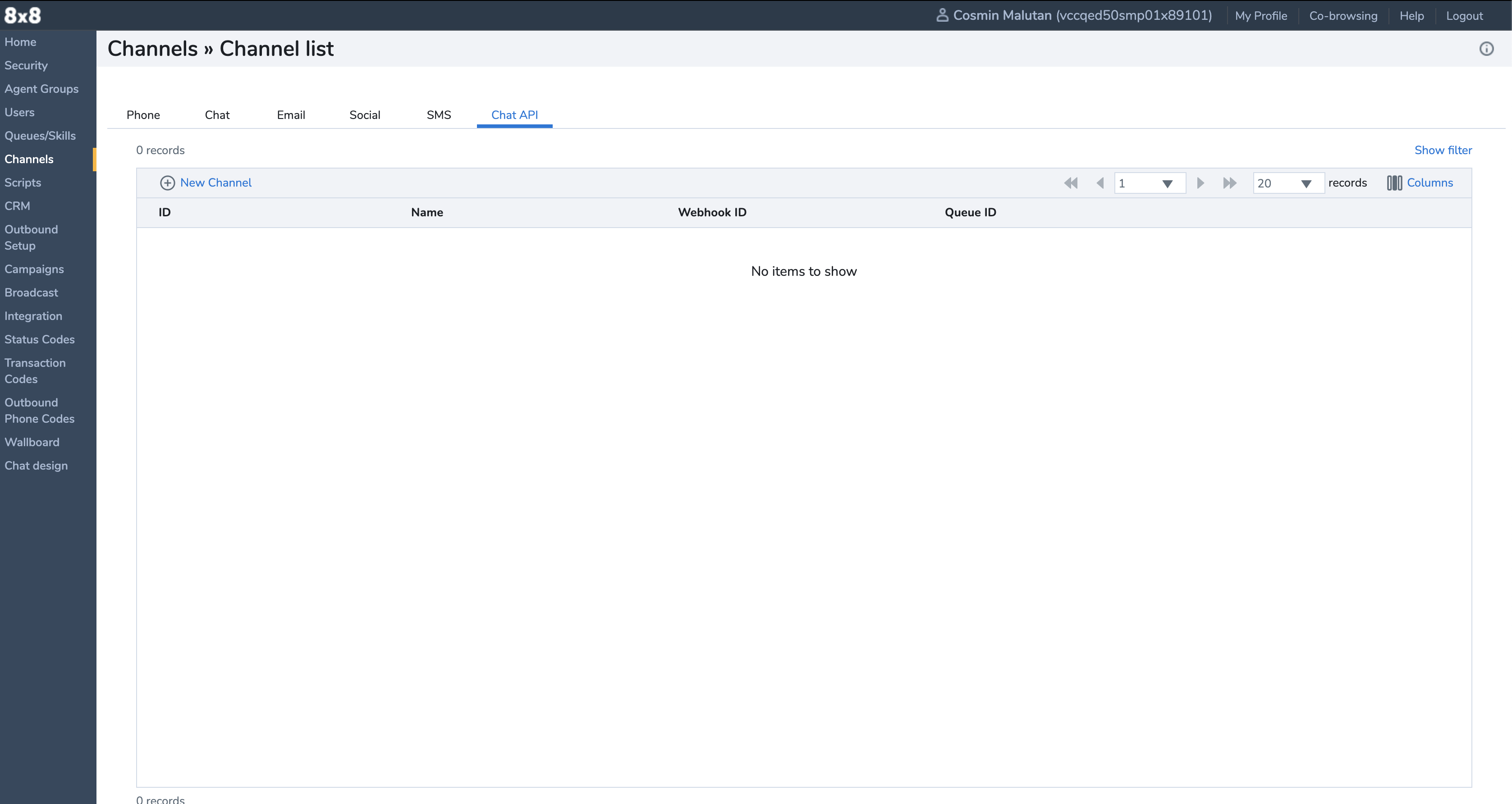
- Click New Channel
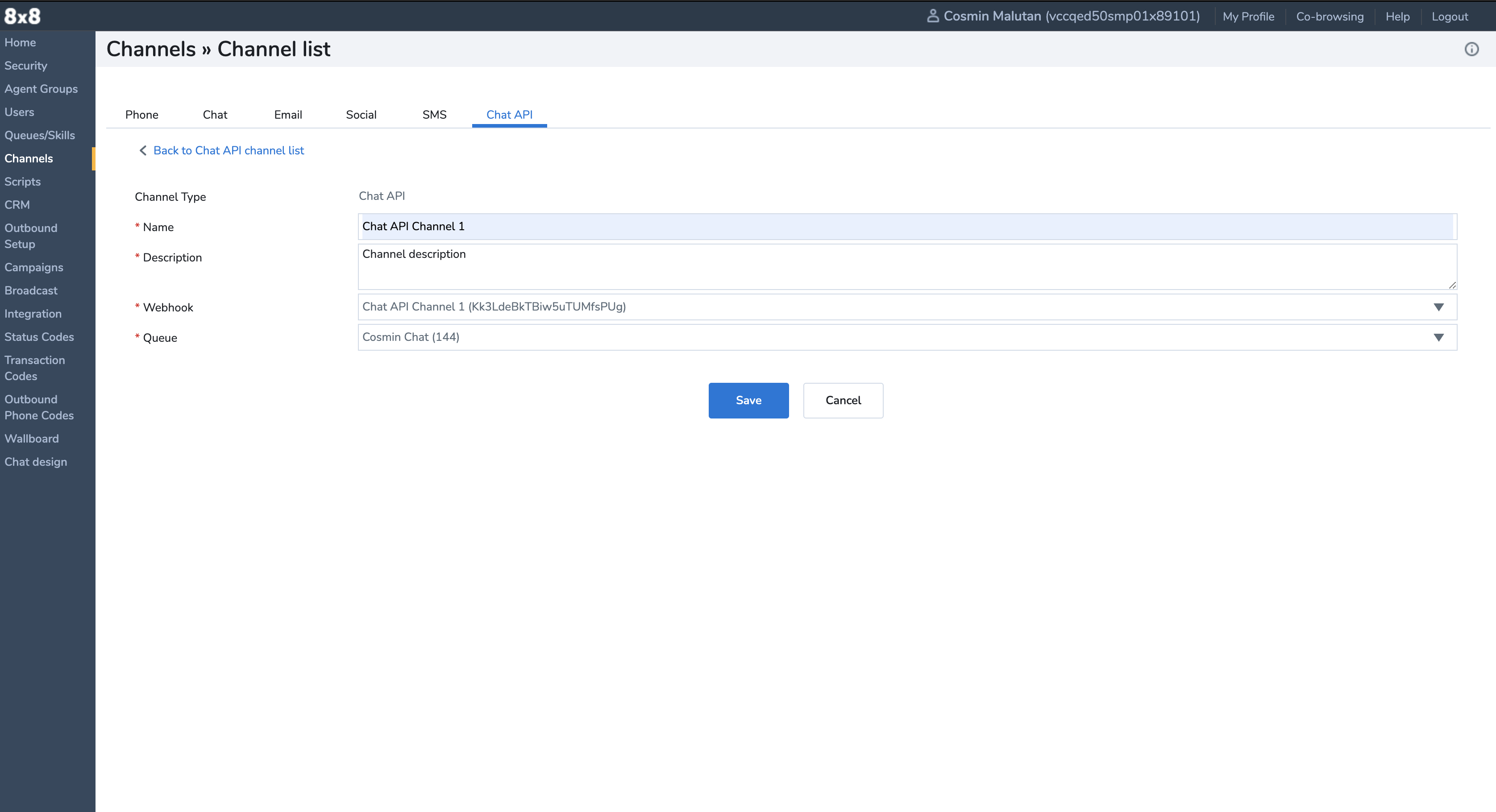
- Complete the Name, Description, Webhook and Queue fields
- Click Save
Create a channel using API
- Obtain your API key
- Call the Create a Channel endpoint