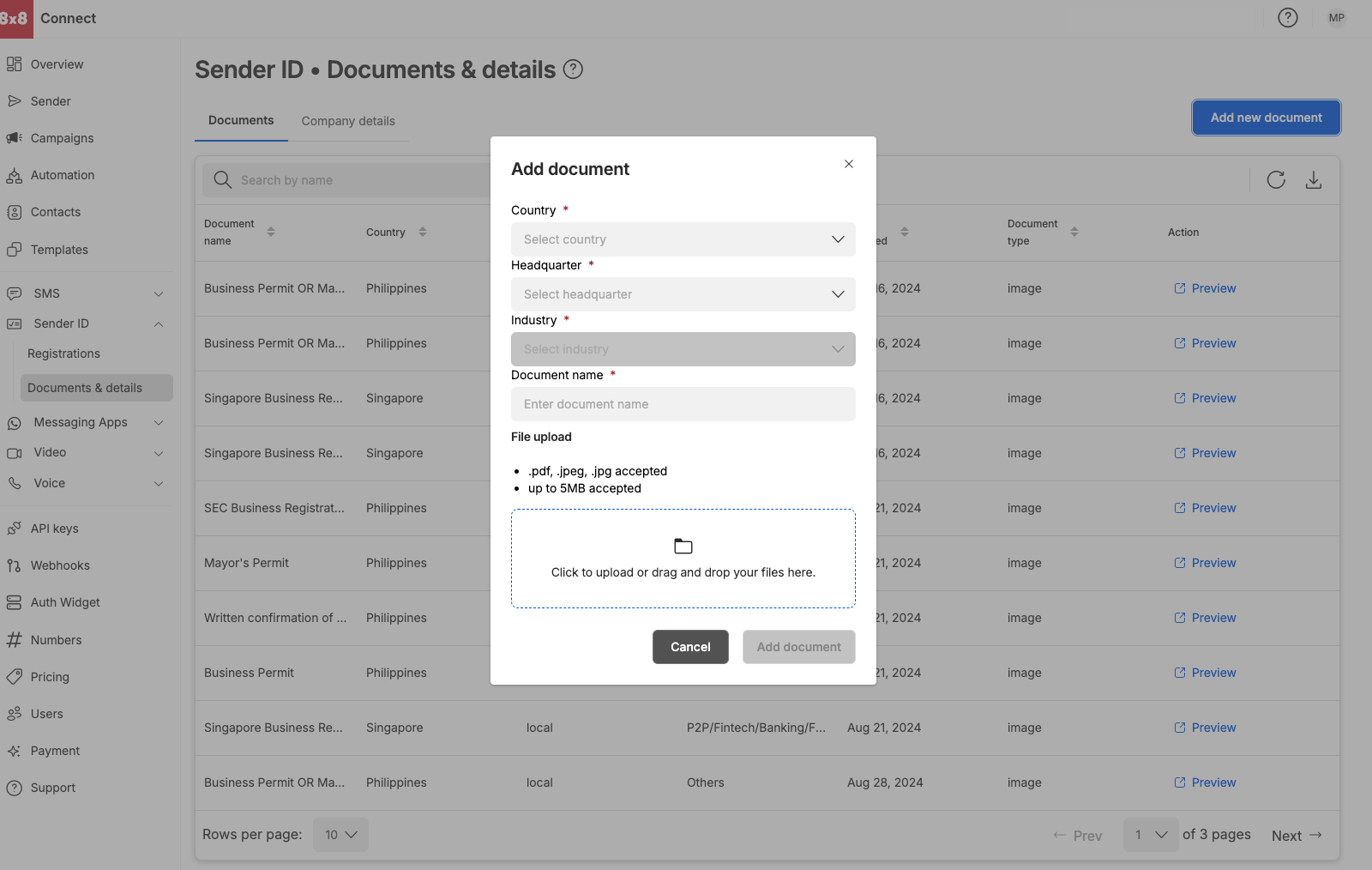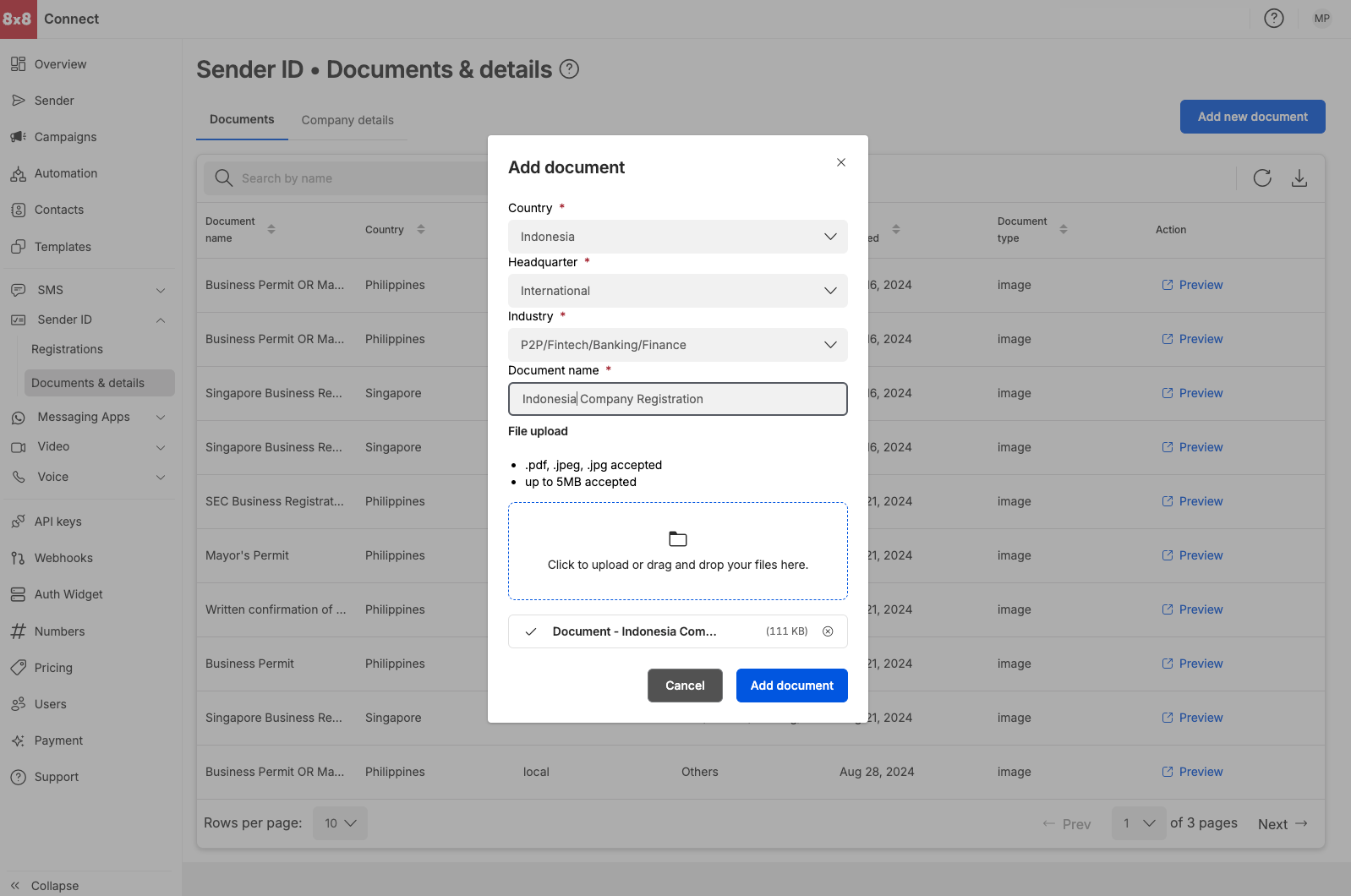Documents & Details Dashboard
Accessing Documents & Details Dashboard
- Select
Documents & detailsunder the Sender ID module on your left hand side menu - Alternatively you can access the Documents& Details Dashboard via URL: https://connect.8x8.com/messaging/sender-id/documents-details?tab=sender-id-documents-details
- Add Documents for a particular country and headquarter before hand so that your documents are updated.
Preview Documents that have been uploaded
- Download the current page into a CSV
Documents can be added ahead of time
- Country (Indonesia*, Philippines, Singapore and Thailand)
- Headquarter (Local or International)
- Industry (where applicable)
- Provide a document name
File type and limits
- Accepted file types are .pdf, .jpg and .jpeg
- up to 5MB per file