Zapier
Zapier is a service that helps you automate workflows between different apps automatically.
Zapier allows you to instantly connect 8x8 with 5,000+ apps to automate your work and find productivity superpowers.
Some use cases
- Send an SMS message when you receive a specific email.
- Send an SMS blast to customers when there's a new post on Instagram.
- Send an SMS/Whatsapp template message when an invoice in Xero is marked as paid.
- Send an SMS/Whatsapp template message when an invoice in Xero is due.
Product scope
- All of Zapier's Apps
What you'll need
- An 8x8 Connect account
- Paid or trial professional Zapier account
Creating a zap with your Zapier account and 8x8 app
- Login to your Zapier Account and create a new Zap by clicking "Make a Zap".
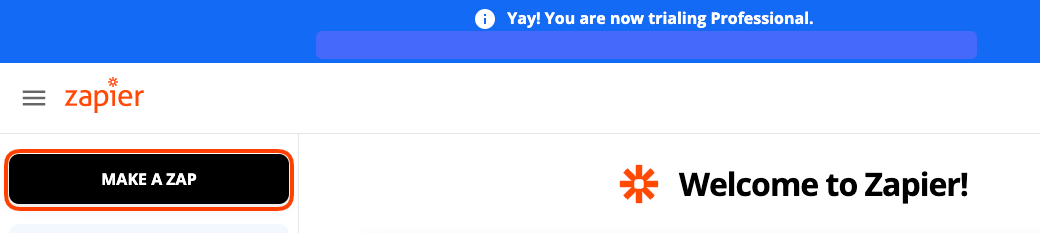
- Whether you want to use 8x8 app as a trigger or action, search "8x8" from the list of apps.
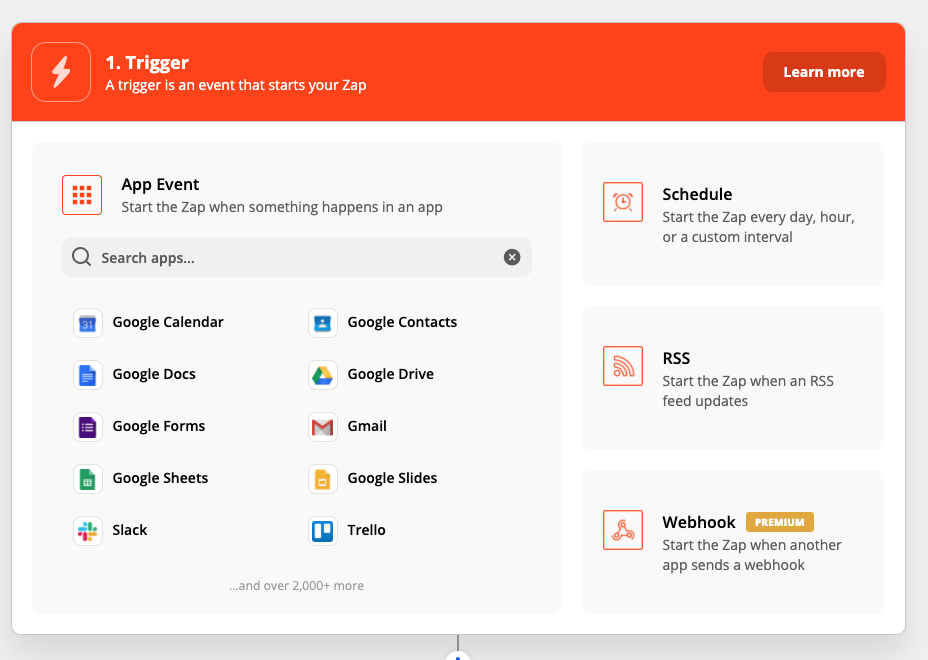
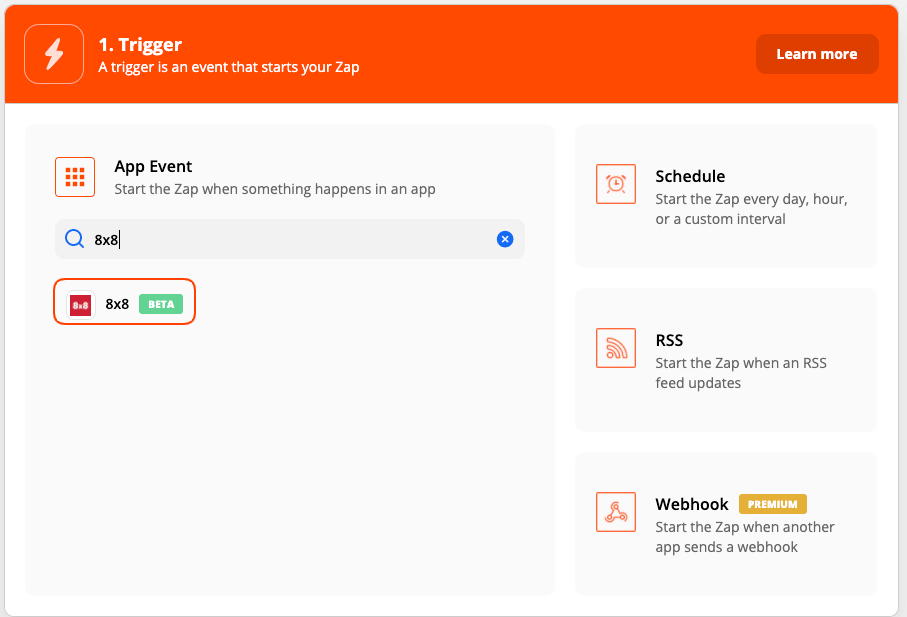
- Click continue.
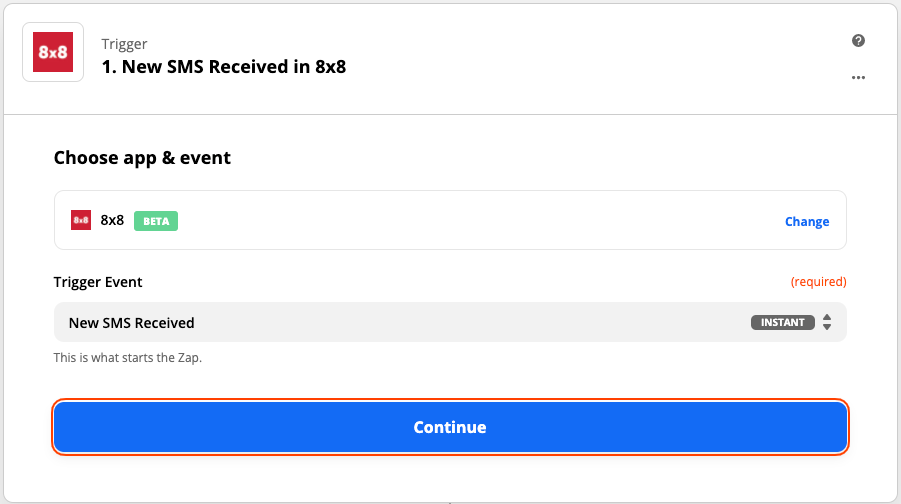
- You will be prompted to
Choose account, click Sign in to 8x8.
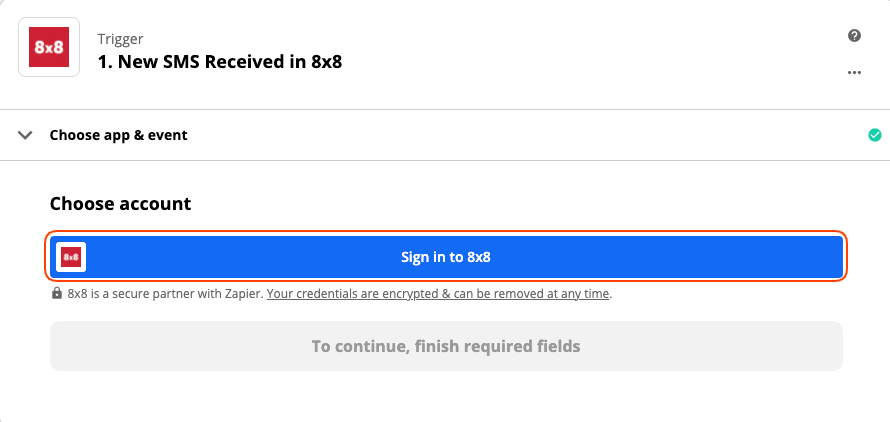
- You will be asked to enter your 8x8 apiKey and subaccountID. Assuming you have successfully logged into 8x8's Connect Portal
- If you entered them correctly, you’ll get sent back to your Zap where you will now have your 8x8 Connect account successfully connected!
Supported Triggers
- New Chat Apps message received : Triggers when a new Chat app message is received.
- New SMS message received : Triggers when a new SMS message is received.
- New Delivery receipt : Triggers when an SMS message has been rejected or delivered.
Supported Actions
- Send Single SMS : Sends an SMS to a given phone number.
- Send Bulk SMS : Sends an SMS to multiple phone numbers at the same time.
- Send Single Chat app message : Sends a single chat app message whether it is a Whatsapp, Viber, or ZNS message.
- Once you've connected 8x8 you can start connecting it with other applications supported by Zapier.
Click here to see some popular Zaps/Integrations that use 8x8.