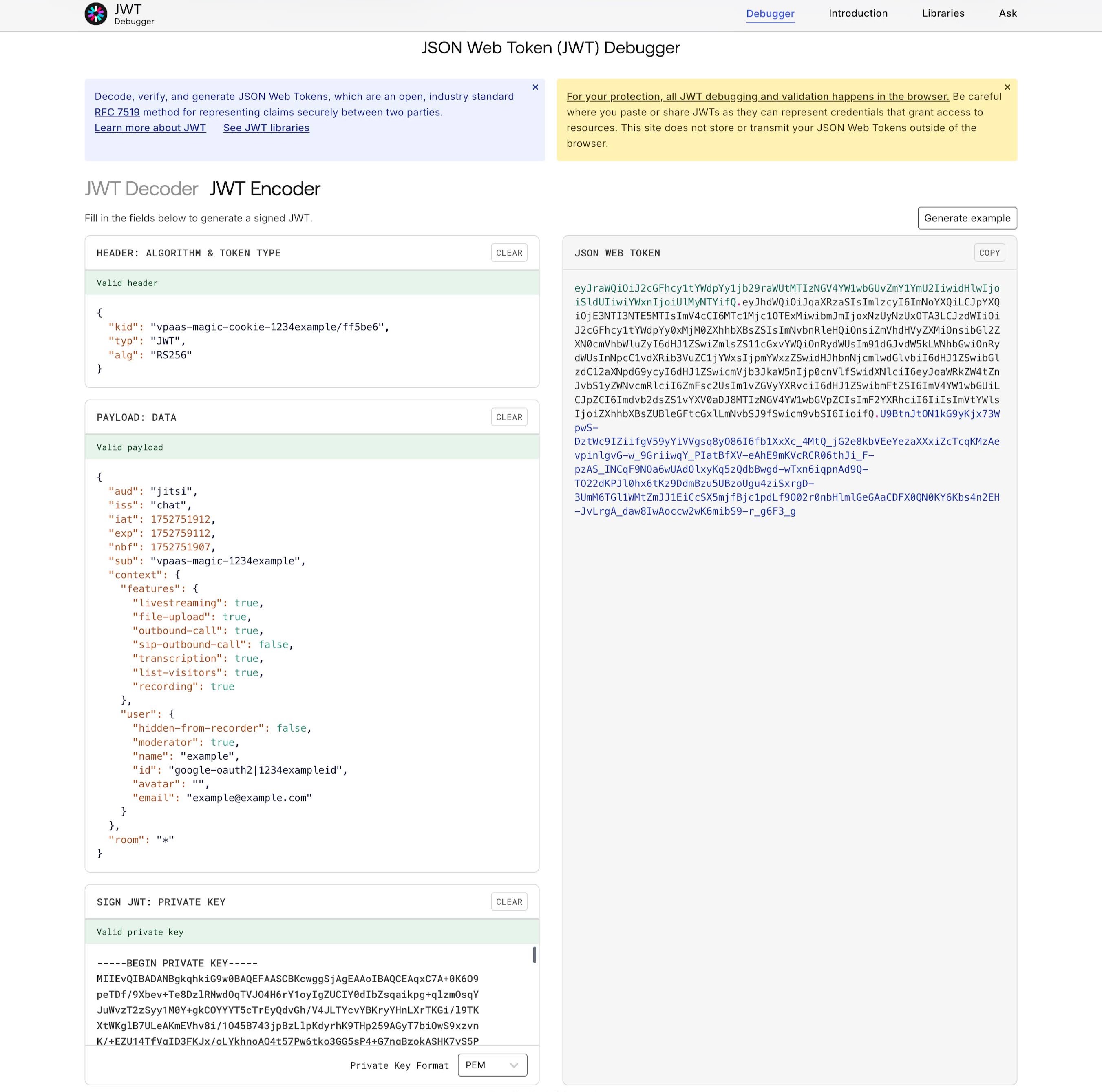The Jitsi JSON Web Token (JWT)
Integration
For each user endpoint you enable for a meeting, you must generate a JWT token and sign it with a Private Key.
The JWT token is passed as a parameter to either the IFrame or Mobile SDK as described in the following sections.
The Jitsi JWT
The header of the JWT contains 3 claims:
-
alg
The algorithm used for signing the JWT
-
kid
The kid listed for the uploaded API Key see Generating the API key
-
typ
The JWT type
For example:
{
"alg": "RS256",
"kid": "vpaas-magic-cookie-1fc542a3e4414a44b2611668195e2bfe/4f4910",
"typ": "JWT"
}
The following claims are expected in the JWT body:
-
aud:“jitsi”
This value is hardcoded in the body
-
context-
user-
id
The user's unique identifier
-
name
The user name
-
avatar
The publicly available URL that points to the user avatar picture
-
email
The user email
-
moderator- If the user is the moderator set to
“true“ - If this value is missing or is set to
“false“the user will not have moderator permissions.
- If the user is the moderator set to
-
hidden-from-recorder
If set to true, the user will not show up on meeting recording/streaming.
-
-
features
The permissions given to the user for accessing specified features.
- The key represents the permission name. The value can be either
“true“or“false“.
-
-
Supported keys
-
livestreaming -
recording -
transcription -
sip-inbound-call -
sip-outbound-call -
inbound-call -
outbound-call -
file-upload -
list-visitors -
Additional supported keys (related to special chat and polls permissions set through advanced branding)
-
send-groupchatWhether the moderator can send group chat messages if group chat requires permission.
-
create-pollsWhether the moderator can create polls if creating polls requires permission.
-
room
(optional) The configuration at the room level.
regex: If the value istruethe room field from below can be a regex otherwise a literal match between the room name and the room claim from jwt will be performed.
-
-
exp
The time after which the JWT expires
-
iss:“chat”
This is a hardcoded value
-
nbf
The time before which the JWT must not be accepted for processing
-
room
This field is the meeting room name if a literal comparision is needed, a regex if the condition from above is met or a wildcard (“*”) if the token is issued for all rooms. Please review the string.match() method described in the PatternsTutorial for regex usage. Note the use of special symbols such as “-” that must be escaped with “%”.
-
sub
The AppID unique identifier (see Webhooks for more information)
For example:
{
"aud": "jitsi",
"context": {
"user": {
"id": "0f8b7760-c17f-4a12-b134-c6ac37167144",
"name": "John Doe",
"avatar": "https://link.to/user/avatar/picture",
"email": "user@example.com",
"moderator": "true"
},
"features": {
"livestreaming": false,
"outbound-call": false,
"transcription": false,
"recording": false
},
"room": {
"regex": false
}
},
"exp": 1696284052,
"iss": "chat",
"nbf": 1596197652,
"room": "*",
"sub": "vpaas-magic-cookie-1fc542a3e4414a44b2611668195e2bfe"
}
For the above examples, a JWT example can be found on the jwt.io Auth0 JWT site and accessing the debugger as shown in the following screenshot: