API Key
How to get an API key for Chapi
You can now get an API key via the 8x8 Admin Console.
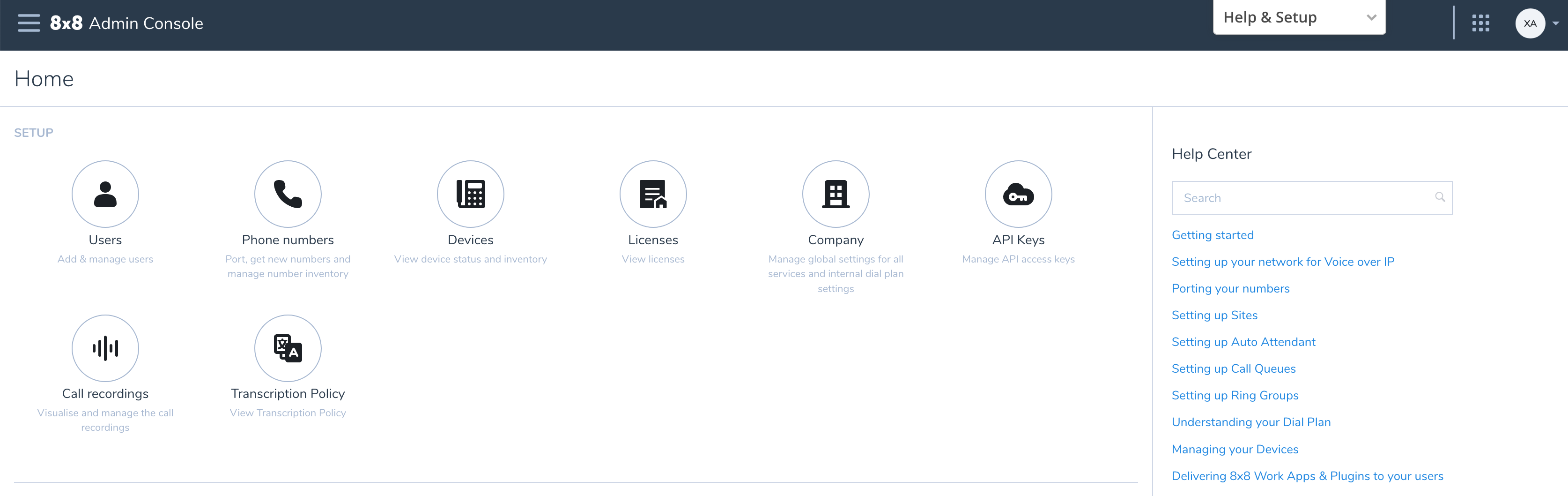
Admin Console Home Page
- Click on API Keys
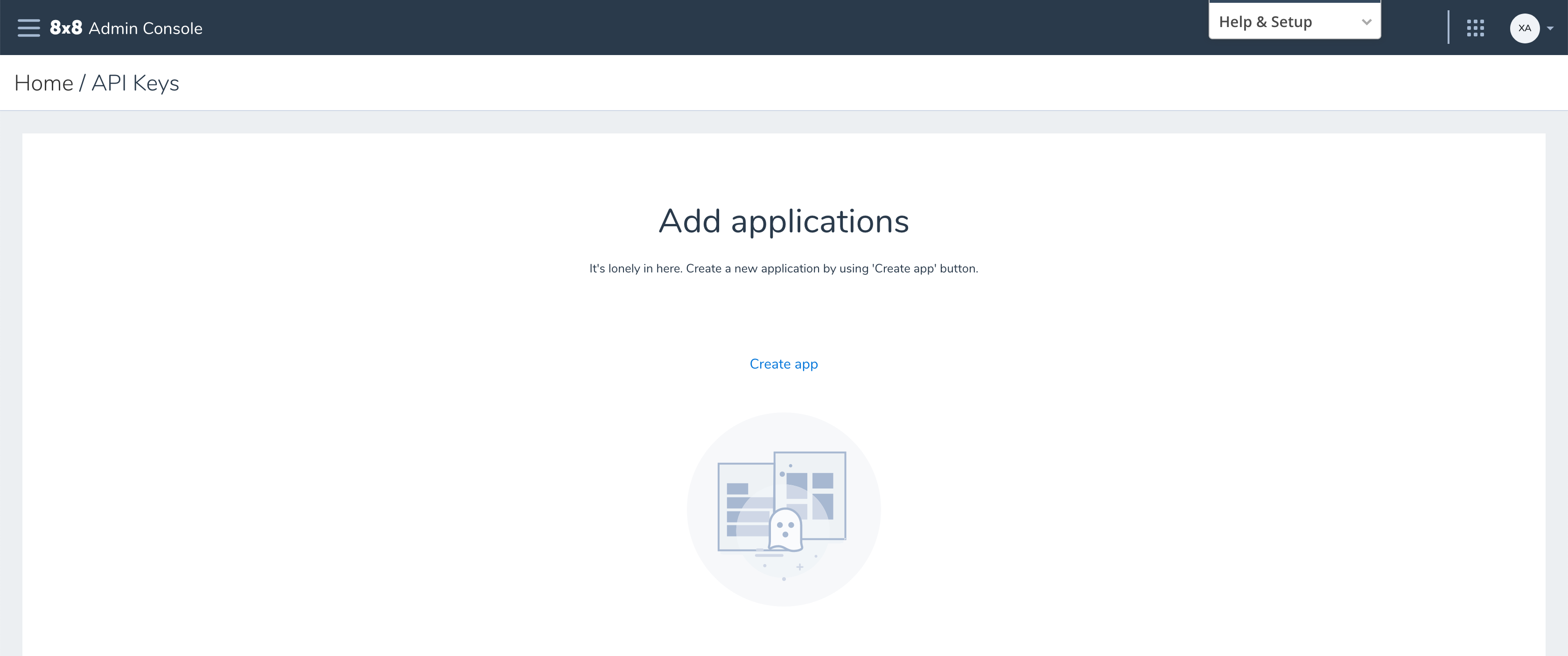
- Click on Create App
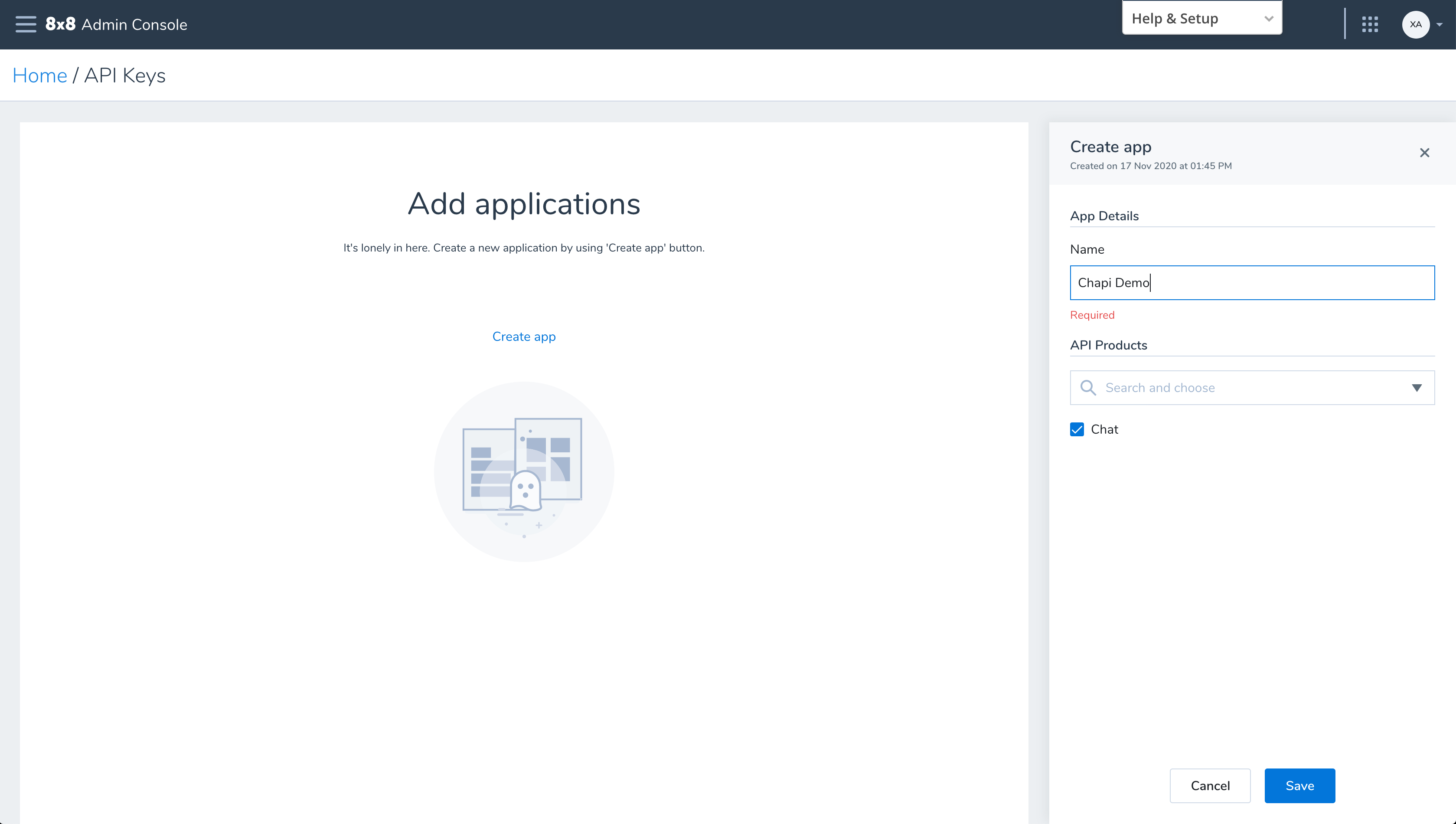
- Add A new Application. Here you'll give it a name, and under API products select "Chat" to create an API key enabled for Chapi.
Updated almost 5 years ago
What’s Next
Now that you've got an API key, let's send your first message!
